In this post, we will see how to find the original Windows Product Key using Command Prompt
Recover Windows product key using Command Prompt

From the Win+X Menu in Windows 10 / 8.1/8, open an elevated command prompt window run as administrator , type the following command and hit Enter:
wmic path softwarelicensingservice get OA3xOriginalProductKey
Your Windows product key will be displayed.
Note: this command works on OEM base machine.
what is mean by OEM?
original equipment manufacturer (OEM) is a company that produces parts and equipment that may be marketed by another manufacturer.i.e prinstall Operating system.
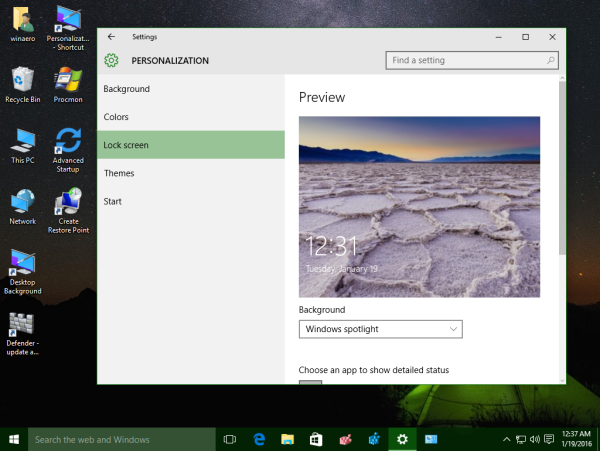
No comments:
Post a Comment