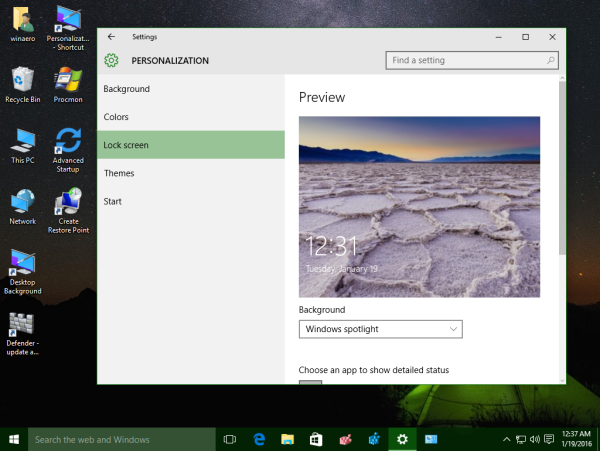Get Windows License Key using PowerShell
In this post, we will see how to find the original Windows Product Key using Command Prompt
To find your Windows 10 Product Key, open a PowerShell window with administrative privileges, type the following command and hit Enter:
powershell "(Get-WmiObject -query ‘select * from SoftwareLicensingService’).OA3xOriginalProductKey"

Your Windows license key will appear! This will work on Windows 10/ 8.1.